Nowadays, a trend of sending game/app requests on Facebook for the sake of a game reward has increased drastically. People are sending game & app request to all of their friends in order to get game rewards or to unlock next levels of the game.
But this flood of request has became annoying or even frustating for the persons who either doesn't wants to play the game or has left the game after getting bored of it.
This has resulted into a series of funny memes & status-updates by the people on the social networking sites expressing their frustration and anger.
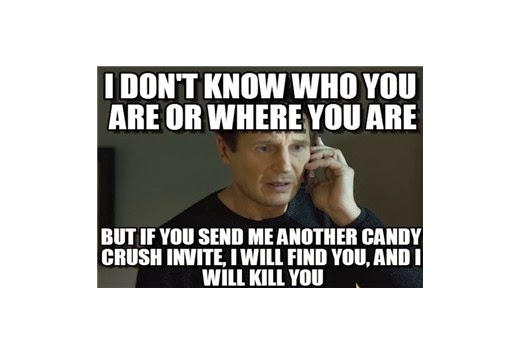
But there is an easy and effective way of getting rid of these game/app request.
Facebook has provided a way to block any kind of app requests totally. It's really easy to setup this blocking function to prevent any kind of requests from a particular app permanently.
Steps to activate blocking:
1. Click on the "Triangle button" given on the Top-Right corner of your Facebook account. Now, a drop down menu will appear on the screen.
2. Click on the "Settings" button. This will open the settings page of your Facebook account.
3. Now, click on the "Blocking" option given on the left-side panel on the screen. This will open the "Blocking Settings" page for your account. From this page you can configure any kind of blocking options for your profile. You can block particular friends/persons on Facebook, you can block app request from particular friends, you can block particular apps or you can even block particular pages.
4. To stop receiving any request from any friend for a particular app, you have to block that whole app for your profile.
5. Type the name of the app/game you want to block for your profile. Facebook will show suggestions as you start typing the name of the app. Just click on the suggested name to block. Once you click on the app name, that app gets block for your profile and gets listed in your list of blocked apps.
6. You can add multiple apps in your block list. Just add the names of all the games/apps you want to block and then you are ready to enjoy Facebook without any kid of request from the apps.
If later, at any point you feel to use the app again, then just remove the app from your blocked list by clicking on the "Unblock" button & your app will get enabled again.
You can submit your queries or doubts through my Contact Page.






